Simple Eye Care Tips For A Healthy Vision
By Dr. Nikita Toshi +2 more

Get,

to manage your symptom
Get your,


4 Cr+ families
benefitted

OTP sent to 9988776655



You’ve successfully subscribed to receive
doctor-approved tips on
Whatsapp

Get ready to feel your best.

Hi There,
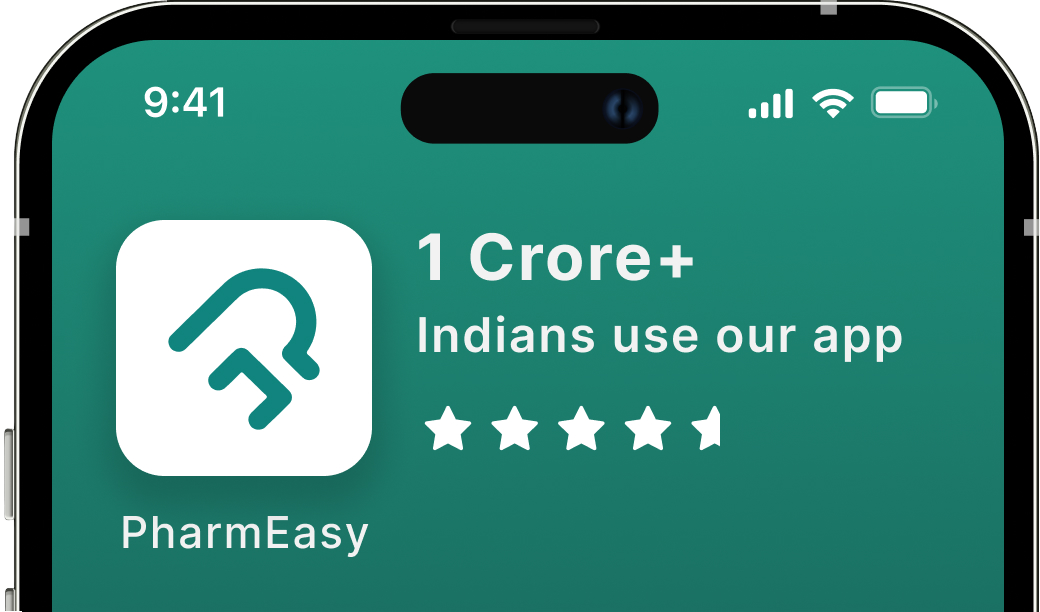


Register to Avail the Offer
Send OTPBy continuing, you agree with our Privacy Policy and Terms and Conditions

Hi There,

Trusted by 4 crore+ families

OTP sent to 9988776655



You have unlocked 25% off on medicines




Code: NU25

By Dr. Nikita Toshi +2 more
More than three decades ago, the introduction of computer transformed workstations. Moreover, personal computers with Internet capabilities at home have led to a progressive increase in computer usage. This may affect our healthy vision.
Before the arrival of computers, office work involved a variety of activities including typing, filing, reading, and writing. Of note is the fact that each activity was sufficiently wide-ranging in the wants of posture and vision. These activities mandated a natural break from the previous activity. Nevertheless, the introduction of computers combined these tasks to where most can be achieved without moving from the workstation. While work has become easier and faster, it doesn’t fall in line with a healthy vision.

Also, reading text on paper is generally done while looking downwards; therefore, the eyelid covers a significant portion of the front surface of the eye, thus decreasing the evaporation of tears. Whereas, when we read on a computer screen, the gaze is horizontal which leads to increased evaporation of tears from the eye surface.
Strategies for promoting healthy vision include: Getting comprehensive dilated eye exams regularly. Making healthy choices like getting active, and eating healthy foods. Wearing sunglasses whenever you’re outside and lastly following the 20-20-20 rule while looking at screen.
Dr. M.G. Kartheeka, MBBS, MD
Further, compared with equivalent hard copy reading, a higher percentage of incomplete blinks occur during computer screen reading, which may be the reason for increased visual fatigue. Other eye-related symptoms may include eye strain which includes pain in or around the eyes, blurred vision, headache, and occasional double vision and dry eye, irritated eyes, watery eyes. Brightness or direct glare conditions also cause increased eye strain and development of neck pain, shoulder pain. The type of light discharged by a computer screen affects the alertness and thought performance levels and various 24-hour cycles in one’s body.
Some symptoms like blurred vision need a correction to optimize patient comfort during computer operations.
Some studies have shown that the use of font type Verdana for the presentation of individual alphabets on various electronic displays reduces mental workload.
If your eyes feel healthy, it’s easy to assume they are healthy. But many eye diseases don’t have any warning signs — so you could have an eye problem and not know it, For e.g., Vision loss doesn’t have to be a normal part of getting older as many people consider, there’s a lot that can be done to prevent it.
Dr. Ashish Bajaj – M.B.B.S, M.D.
Also Read: Misdiagnosed Eye Conditions: Is it Pink Eye or Something Else?
Some other ways in which you can reduce workplace-related eye problems and improve comfort are listed below:
Also Read: How to Keep Your Eyes Healthy?
Disclaimer: The above information has been prepared by a qualified medical professional and may not represent the practices followed universally. The suggestions listed in this article constitute common advice given to patients, and since every patient is different, you are advised to consult your physician, if in doubt, before acting upon this information. Lupin Limited has only facilitated the distribution of this information to you in the interest of patient education and welfare.

Leave your comment...
Comments